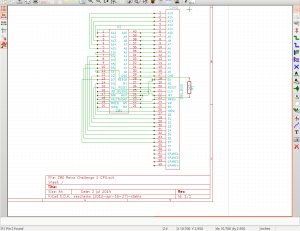So, the RC2014 is a great little computer. We all know that. However, to communicate with it, it is easiest to use the serial port and hook it up to a laptop or desktop PC. This makes detracts from the fact that it is small, portable and cheap as well as missing the point of running code on such a basic computer. So I’ve been looking for a solution to this.
Back when this was still running on a breadboard, I hooked up an Atmel ‘328 that was connected to a keyboard and 4 x 20 LCD display. It communicated with the RC2014 over the serial port and kind of worked ok, although 4 lines was very restrictive and the Atmel couldn’t really keep the screen running and listening at the same time. I have thought about using a ‘328 to drive a composite output, or maybe some kind of bigger LCD panel, but nothing really struck me as just right.
That is, until the kind people at Raspberry Pi released a cheap multifunction interface device a couple of weeks ago!