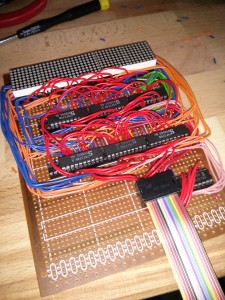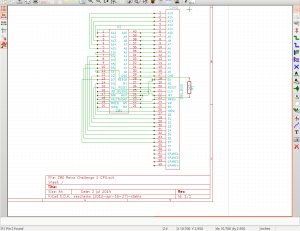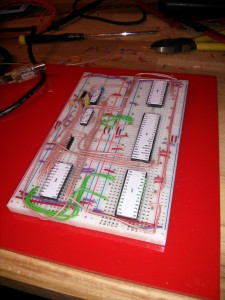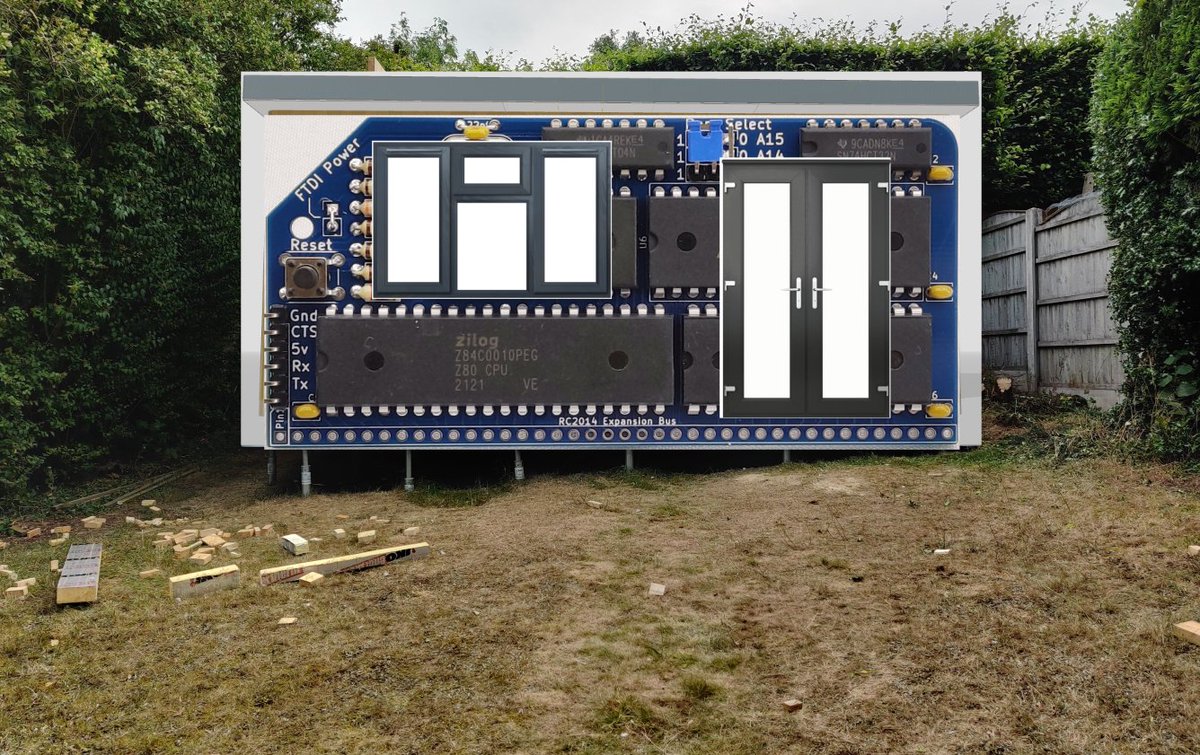
Like many small businesses, RC2014 started as a personal hobby project. When there was an interest in the PCBs it was easy enough to sell those out of a spare bedroom. As things started to take off in 2016 I set up a limited company, RFC2795 Ltd, to manage the financial side of things. Gradually RC2014 started to take over more of the house for stocking kits and components, building prototypes, and packing/shipping kits.
With space in the house getting more and more limited I looked in to the next step. Maybe renting an office? Rent a workshop? Move house? Buy a building for RC2014? In the end I settled on building a dedicated garden office. This allows me the home/work separation needed, whilst having minimal travel times. According to YouTube, it is something I should be able to build myself too, thus keeping costs to a minimum.

The design was a simple timber frame with flat pitched roof, large door, large window and probably clad with shiplap. The most important design aspect, however, was insulation. Lots of it. This needs to stay cool in the summer and be cheap to heat in the winter.
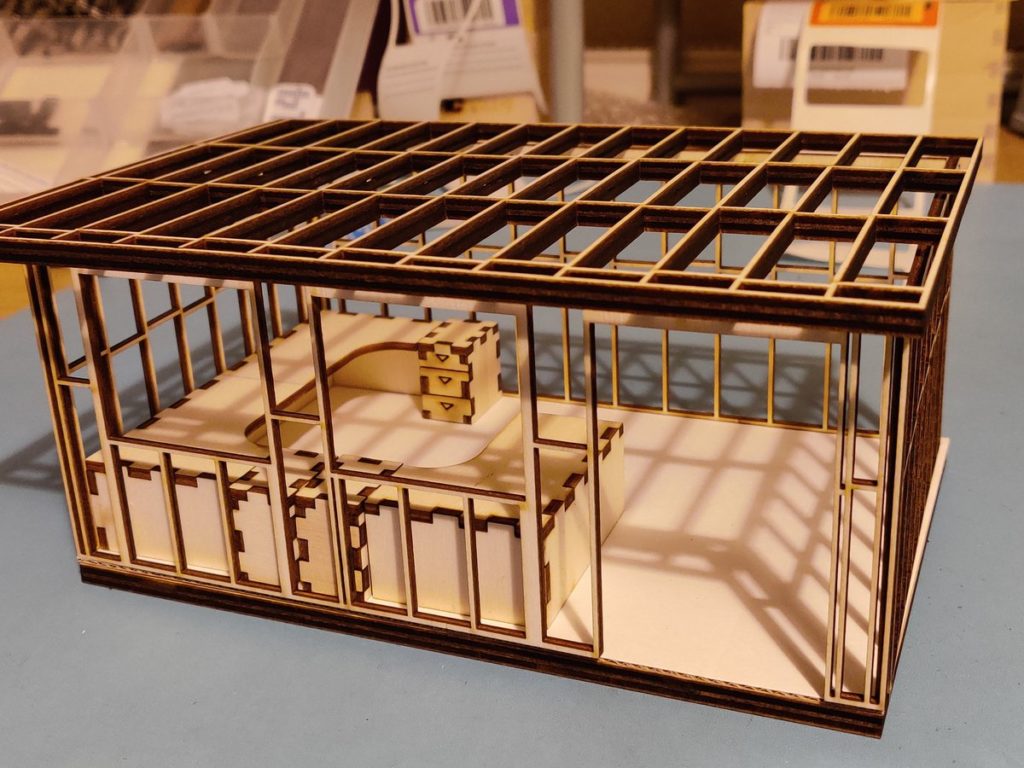

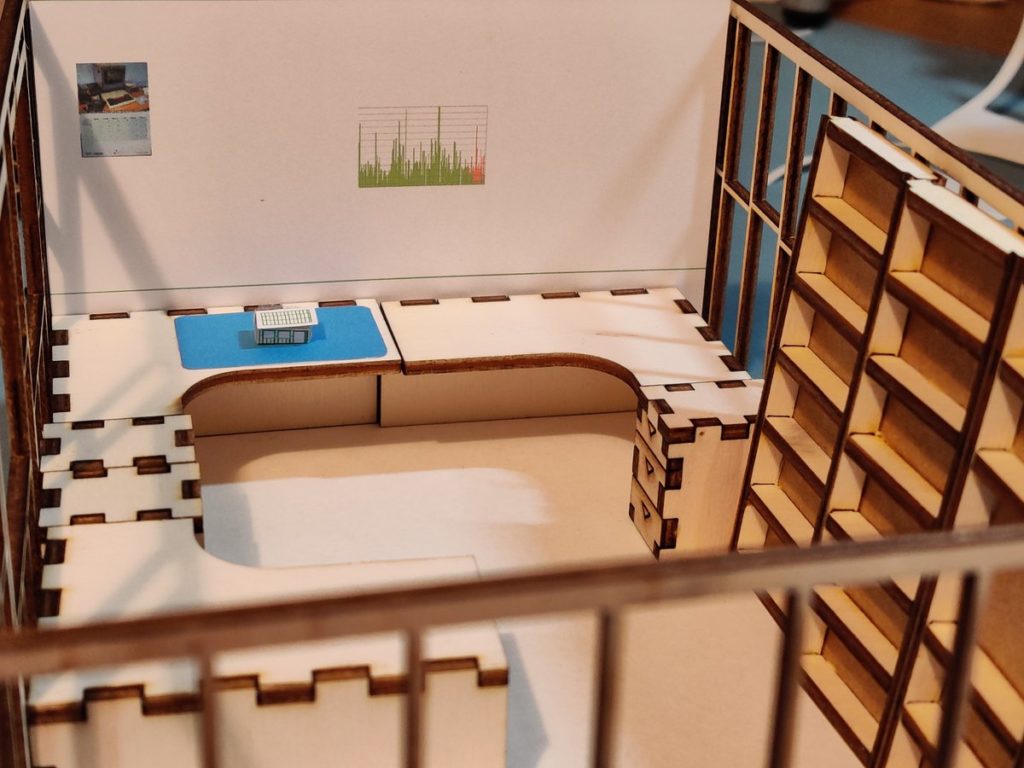
The bedroom that most of the RC2014 work is done in is 3.5m x 3.5. If the garden office was built 3.3m x 5.4m then it would be substantially larger, whilst being below the limit that would need planning application. To get a feel for the space, and see how things would work I laser cut a scale model and added scale furniture in it. Putting a scale model of the office on the desk in the scale model may have been a touch too much though!



Work started in March 2022. Whilst I am lucky enough to have a garden with enough space for a garden office of this size, the garden is built on a hill which mostly slopes up from the house but also slopes right to left. This meant that in one corner the office would be over 0.5m above ground level, whilst in the opposite corner it would be about 0.4m below ground level. The subterranean corner was a lot of work to dig out, but worked in my favor because the limit on height for being exempt from building regulations is take from the adjacent ground level – thus giving me extra head height for a higher ceiling and more roof insulation. The timber frame was supported on ground screws which could be leveled out perfectly.



Over the very hot summer of 2022 the floor was installed and the walls erected. The elevation from road level meant great views, but carrying several tonnes of wood up to such a height was no small task. Whilst I carried out 99% of the work myself, the help of Shiela Dixon and Derek Woodruff was really appreciated.



The goal for 2022 was to get to the stage of having a weatherproof box before winter. Thankfully this was achieved by the start of September.



Not a lot of progress was made the following summer due mostly to a lack of time. 2024 however, saw a LOT of insulation going in before the walls were clad and painted internally.



Inside the office I could run trunking and get things ready for the electrician to do his stuff. Whilst I probably could wire up the electrics safely myself, there are some jobs that I get a lot of peace of mind by paying a professional to do.



I ran the armored cable from the house to the office though, and that was much harder work than anticipated. Conduit for fiber and copper network cables was installed at the same time, but that wouldn’t be pulled through until the spring of 2025. Having power to the office was fantastic!



Now it was just the “easy” stuff like carpet, furniture, and moving in.
To make moving in as stress free as possible, z80kits was closed for a week at the start of June. Whilst I had been testing out the office with a few specific tasks, for the bulk of jobs it all needs to move in in one go. So everything related to RC2014 was moved from the spare bedroom to RC2014 Towers and allocated its new home in time to ship orders again on June 9th.

And there we are! Day 1 in RC2014 Towers and it is looking the neatest that it will ever look! There is 50% more surfaces to work on and 60% more storage too. This seems like overkill right now, although I know it won’t be long before I look back and wonder where all the space has gone!
When I started this build I was still on Twitter and I tweeted updates. The archive of those tweets is available here https://rc2014.co.uk/twitterbackup/rc2014towers/ (Select Browse and Oldest First for the chronological view). These days I use Mastodon, and you can follow the #RC2014Towers hashtag for updates https://mastodon.me.uk/tags/RC2014Towers